1. Option A: Integrated consent model
Pre-requisites
Make sure you meet the minimum Utiq standards for using the Integrated model
To use the “Integrated model”, Advertisers and Publishers must meet Utiq’s minimum standards listed below. If you cannot meet these requirements, you must use Utiq’s “Separate consent pop-up model” (see section 1B.).
For any questions, please contact onboard@utiq.com
Minimum Utiq standards for using the Integrated model - CMP required features
Core Requirements | Description | Specification/Checklist | Example |
|---|---|---|---|
Users must be provided with the possibility of accepting cookies and tracking technologies and to just as easily refuse them. | Reject option presented as a reject button on first layer. | The "Reject" option should be:
| 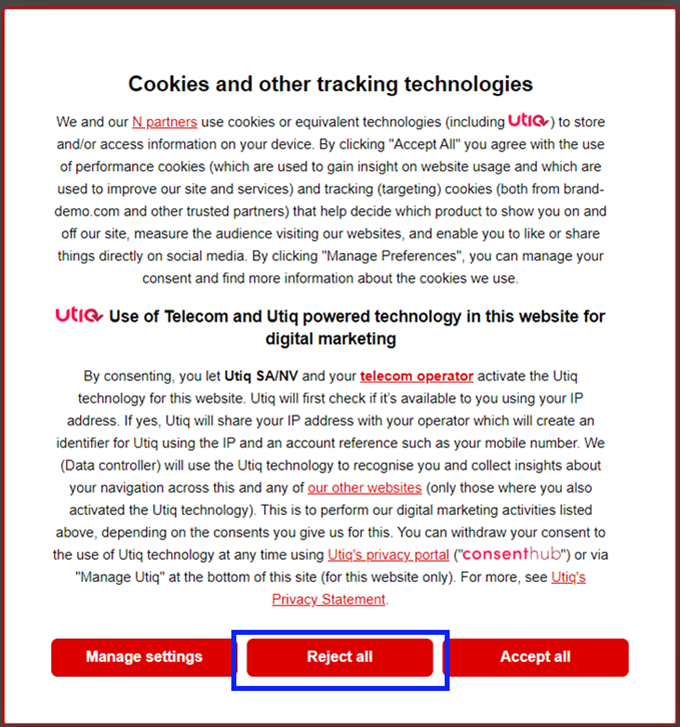 |
FRENCH AND ITALIAN MARKETS ONLY Reject option presented as a Cross (“X”) enabling the closure of the CMP. |
| ||
FRENCH AND ITALIAN MARKETS ONLY Reject option presented as “continue without accepting”. |
| ||
Correct configuration of accept and reject functions | The CMP must be configured to ensure that Utiq calls are only triggered if user consents to the activation of Utiq technology. |
| |
Users must be provided with the Utiq consent text in 1st layer without modifications | It should be sufficiently clear that the use of Utiq technology is available on the website. User attention must be drawn to Utiq consent text on 1st layer. |
| 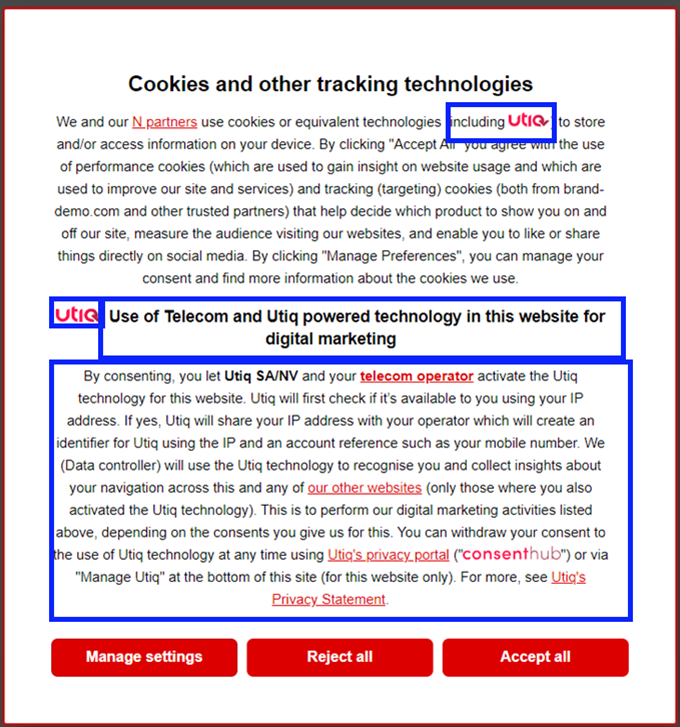 |
Configurable elements within the Utiq Consent text must be populated with the Data Controller information | The Utiq consent text contains configurable elements:
| Populate dedicated configurable elements with your details:
| 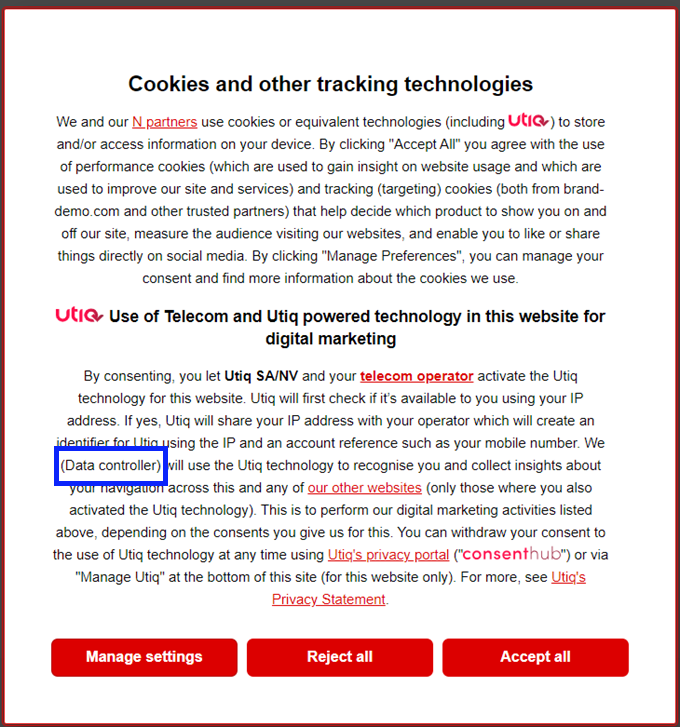 |
Implement hyperlinks in clickable elements within Utiq consent text (1st layer and 2nd layer) | The Utiq consent text contains clickable elements:
| Implement hyperlinks that open in a new page for clickable elements within Utiq consent text:
| 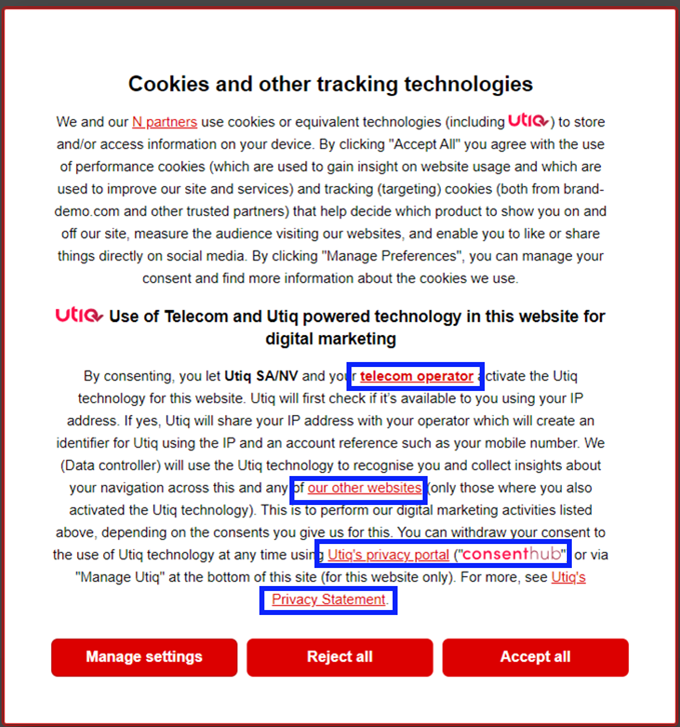 |
Main CMP title must be adequate | As per core requirement. | The main CMP title must not only reference or concern cookies. It must address other similar technologies. | 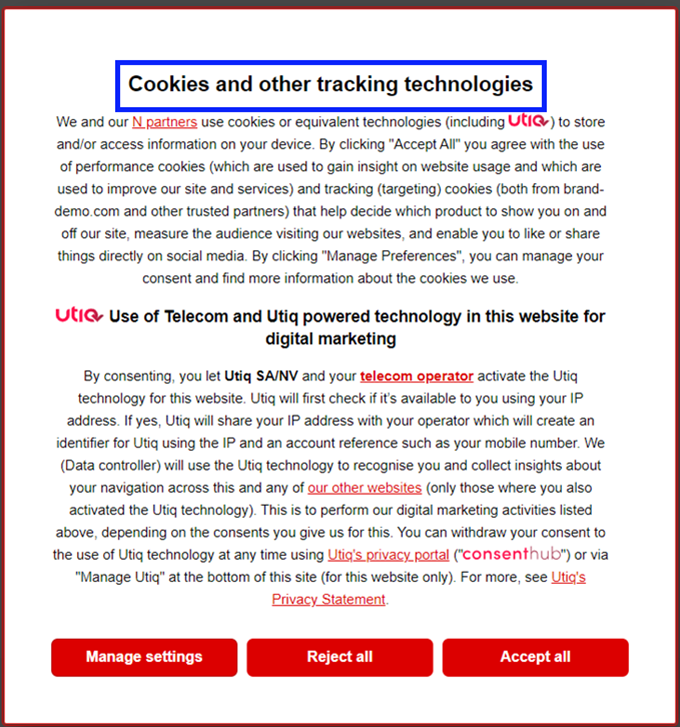 |
Implementation of a section within “Manage Utiq” page listing the cross domain websites in scope (i.e., all websites that would make use of the same martechpass value) | As per core requirement. |
| 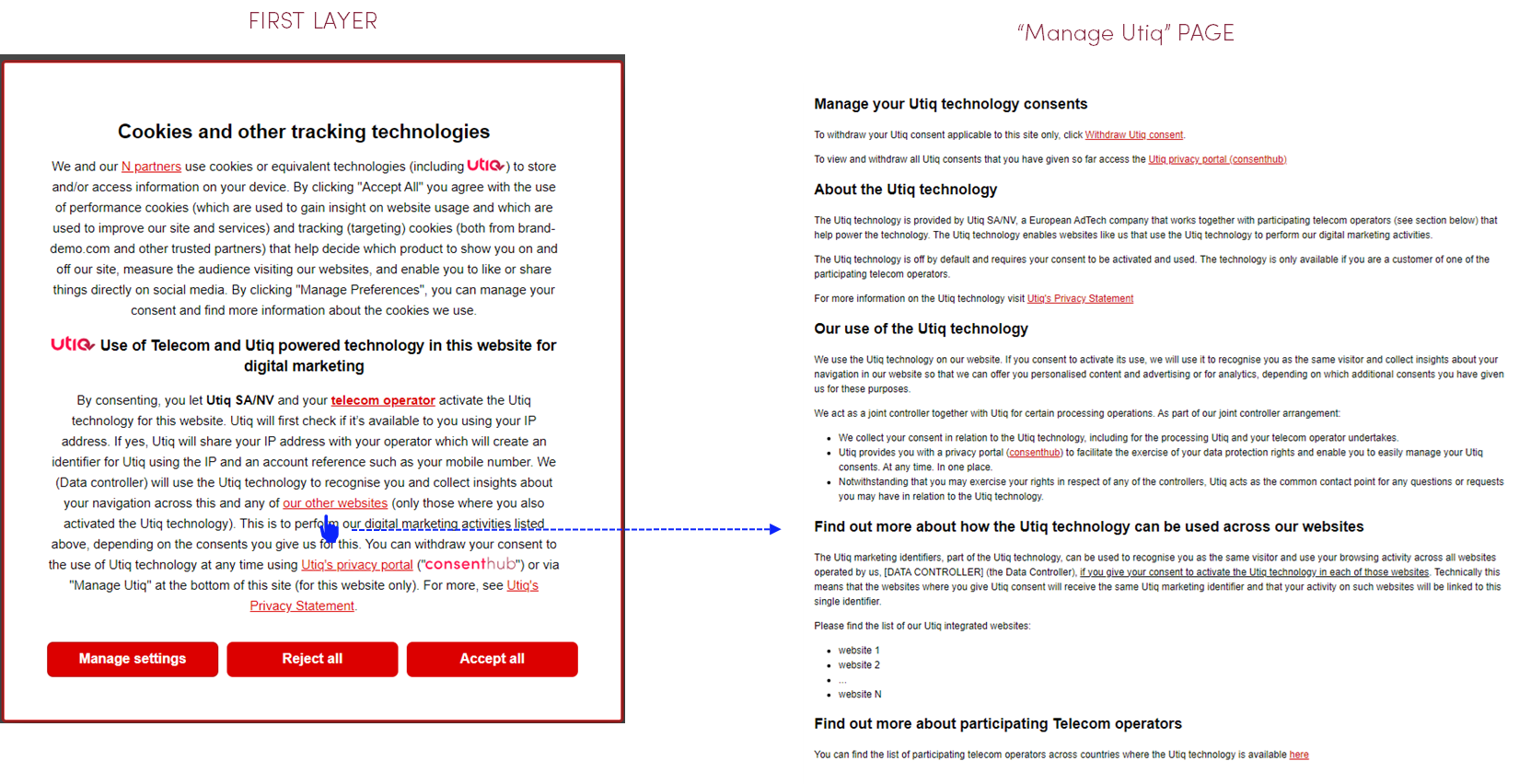 |
Implementation of telecom operators hyperlink | As per core requirement. |
| 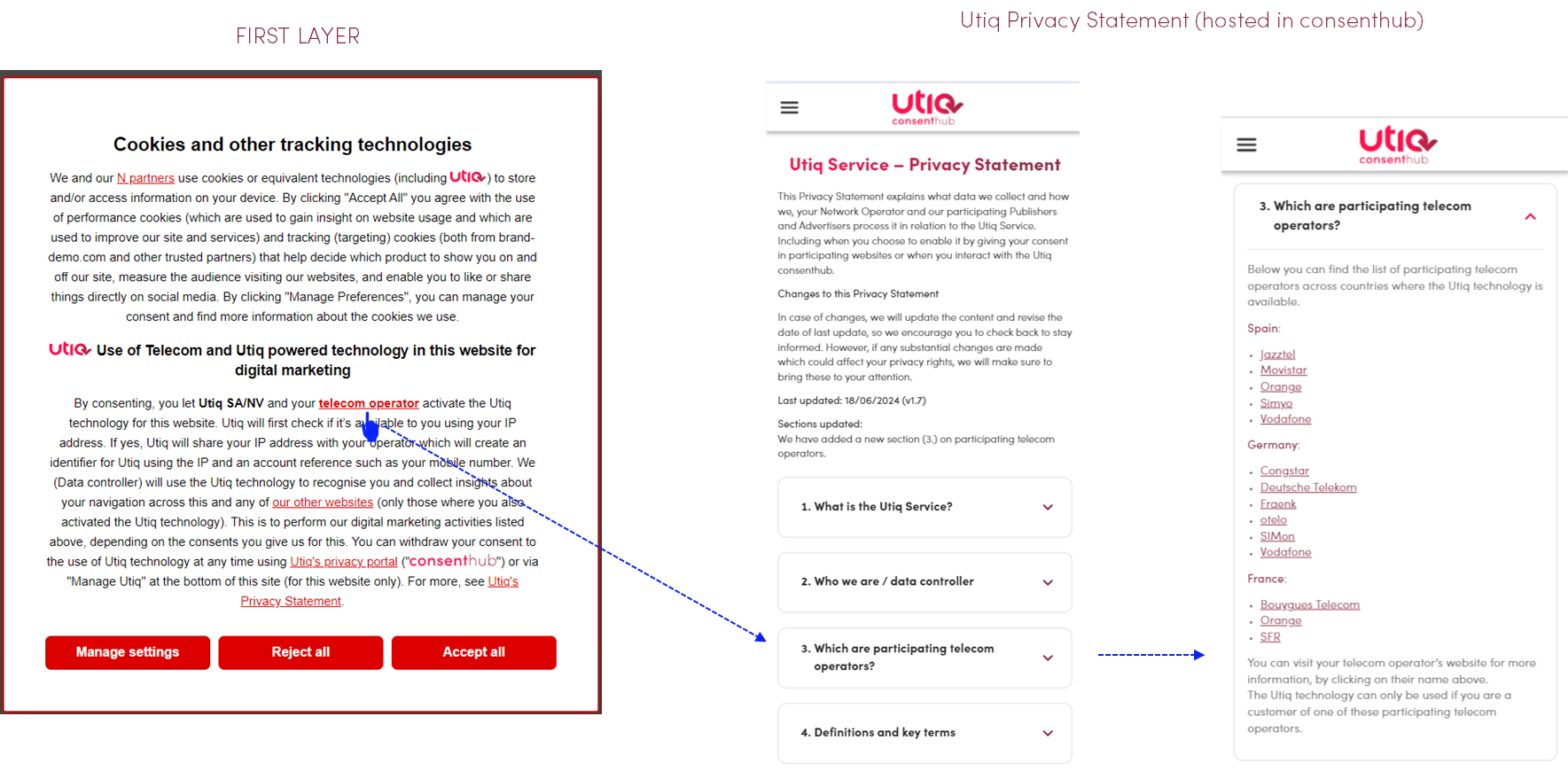 |
Utiq technology purpose included in 2nd layer of CMP (as Utiq custom purpose) | It must be possible for users to view the purposes in a granular way. Specifically, users should be able to make granular choices for Utiq via distinct tick boxes. |
| 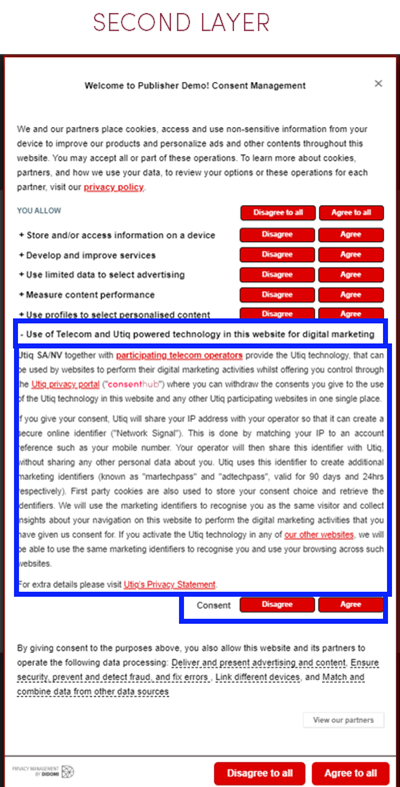 |
The website’s main CMP must be easy to locate and resurface to facilitate withdrawal of consent at any time | As per core requirement. |
| 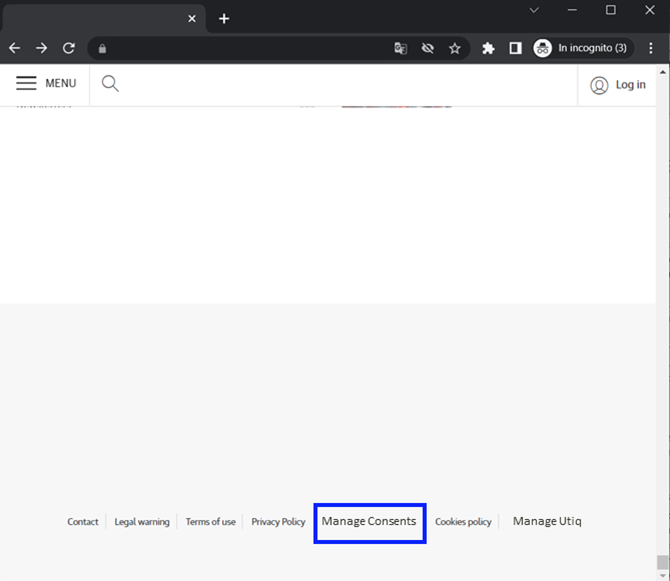 |
The website should make its “Privacy policy/notice/statement” easily accessible at the bottom of all pages | As per core requirement. |
| 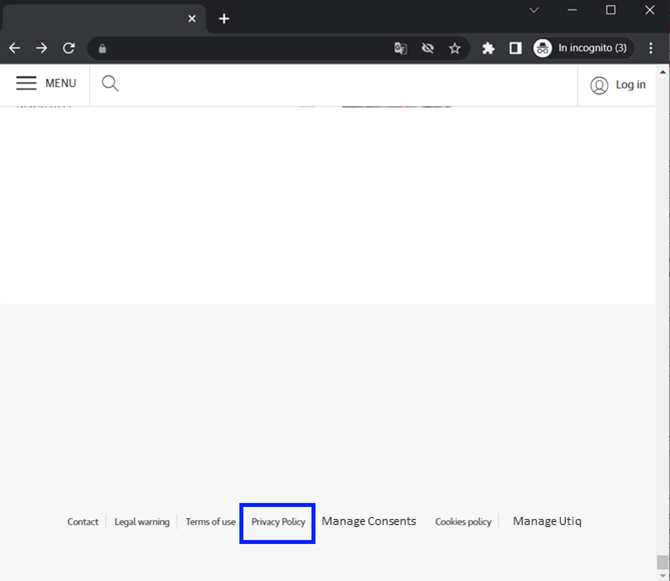 |
Consent validity times (the time after which consent should be re-requested) | The consent validity timeframe (the time after which consent should be re-requested) for Utiq consents for the Integrated Model is aligned with your CMP consent validity timeframe and up to a possible 13 month maximum period. martechpass TTL is 90 days. | Main CMP’s consent validity timeframe is no longer than 13 months. | |
Evidence of consent | It should be technically possible for the Advertiser/Publisher to provide evidence of Utiq consents captured. It should be technically feasible for Utiq to monitor that each consent has effectively been provided. |
| |
Utiq consent withdrawal mechanisms | As per core requirement. |
| 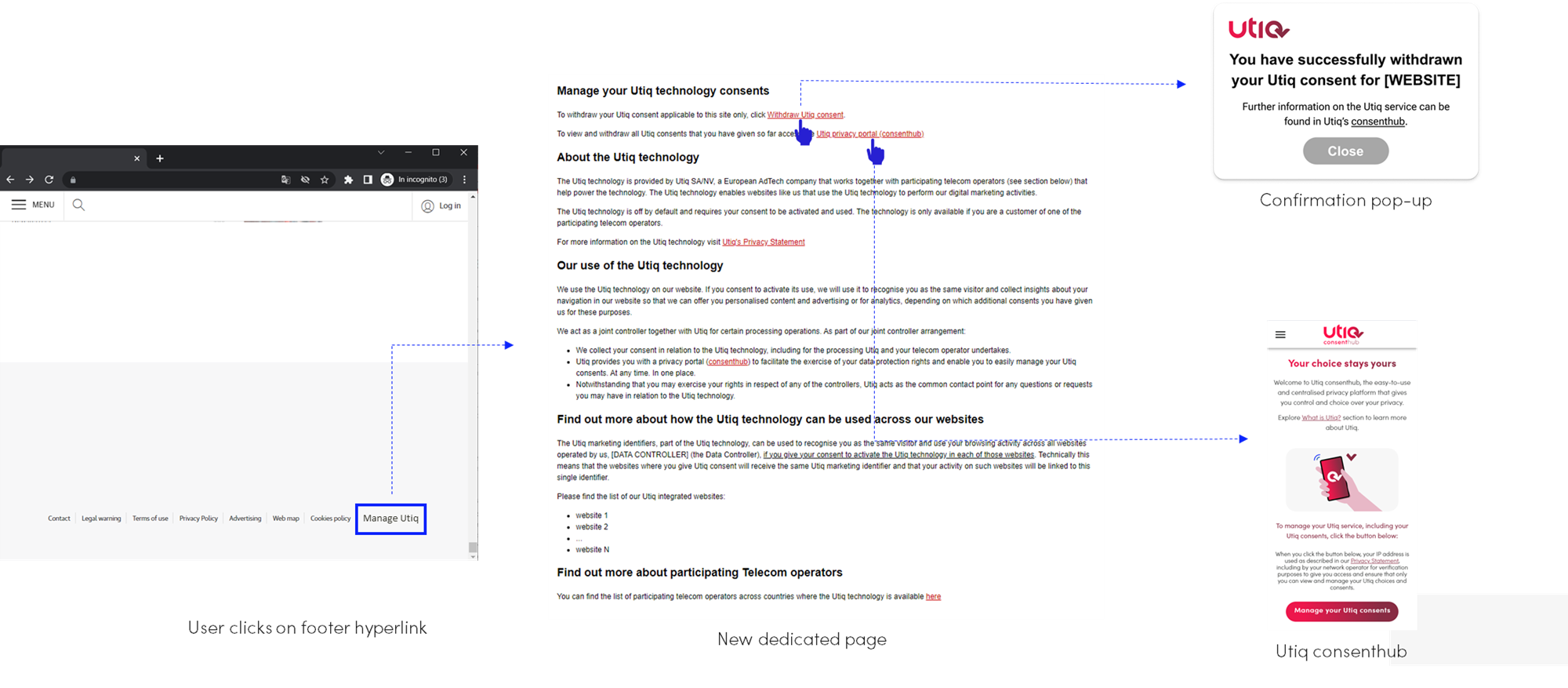 |
[1] Also known as “dark patterns”, are considered as interfaces and user journeys implemented on platforms that attempt to influence users into making unintended, unwilling and potentially harmful decisions, often towards a decision that is against the users’ best interests and in favour of the platforms interests, regarding the processing of their personal data (EDPB Guidelines 03/2022)
Configuration in CMP console
Once added Utiq requirements in your CMP, you must reprompt your consent notice/banner to all your users.
Utiq’s consent text for the Integrated model
The Utiq consent text has been carefully defined seeking to strike a balance between providing complete information on the processing and keeping the text brief and understandable for users as part of a layered approach to transparency. Specifically, the text addresses the purpose and scope of the processing, the nature of the personal data processed, retention periods, and the identity of controllers.
Utiq consent text to date (this may be subject to change) can be found at the following link:
Utiq Transparency Texts (for Advertisers and Publishers)
1st layer
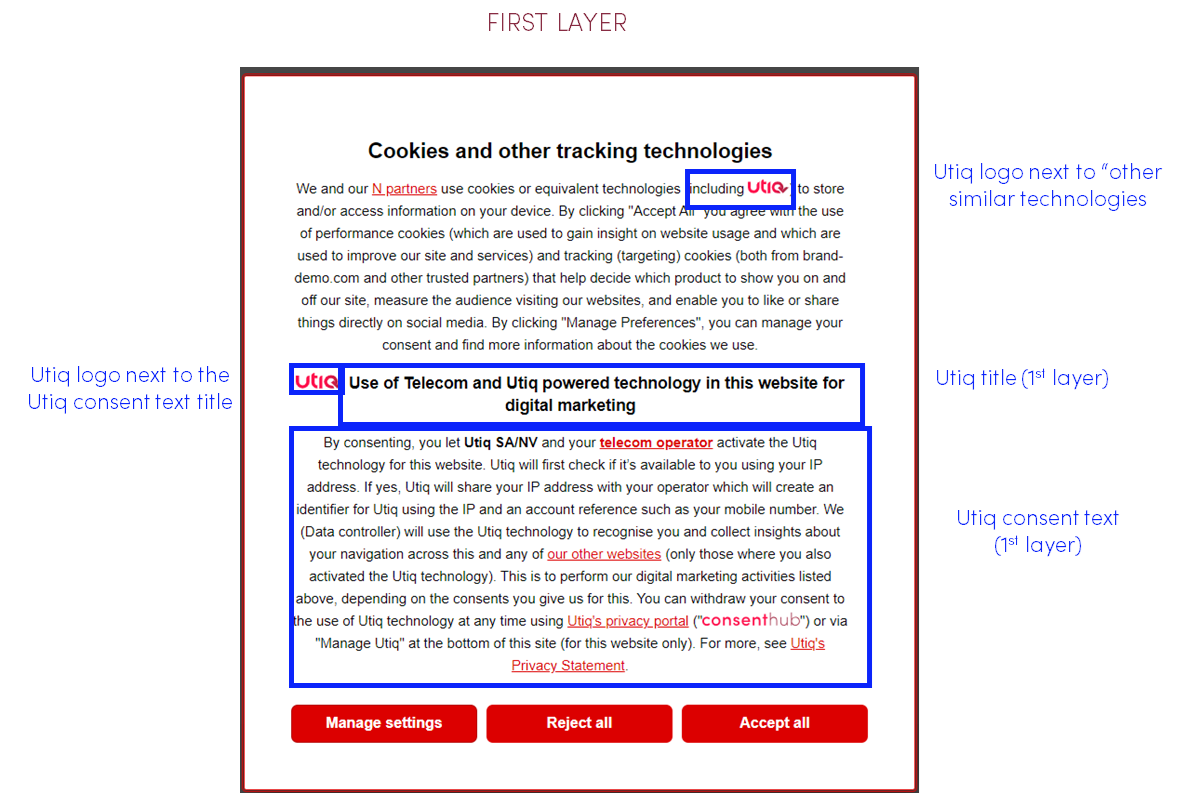
Utiq purpose displayed in the 2nd layer of the CMP
Utiq consent must be collected both for Utiq custom purpose and for Utiq custom vendor.
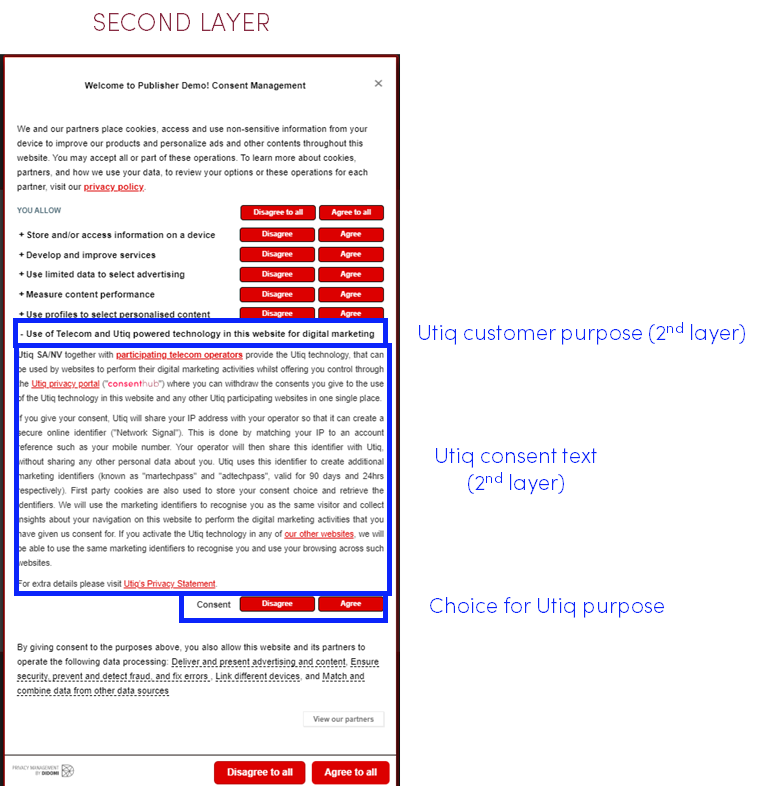
Utiq custom vendor
Utiq consent must be collected both for Utiq custom purpose and for Utiq custom vendor.
Field | Value |
|---|---|
Vendor name | Utiq |
Privacy Policy | |
Purpose based on consent | <select the “Use of Telecom and Utiq powered technology on this website for digital marketing”> Utiq purpose description for “Integrated Model” can be found here. |
Note:
If the website’s CMP is not listing any other vendors (and only listing the purposes), the configuration of “Utiq as vendor” can we omitted.
If the website’s CMP is listing other vendors, Utiq must be configured also as a custom vendor
Set up the functionalities in the Utiq Integrated Model text
Configurable elements
The Utiq consent text (1st layer) contains the following configurable element “Data Controller”
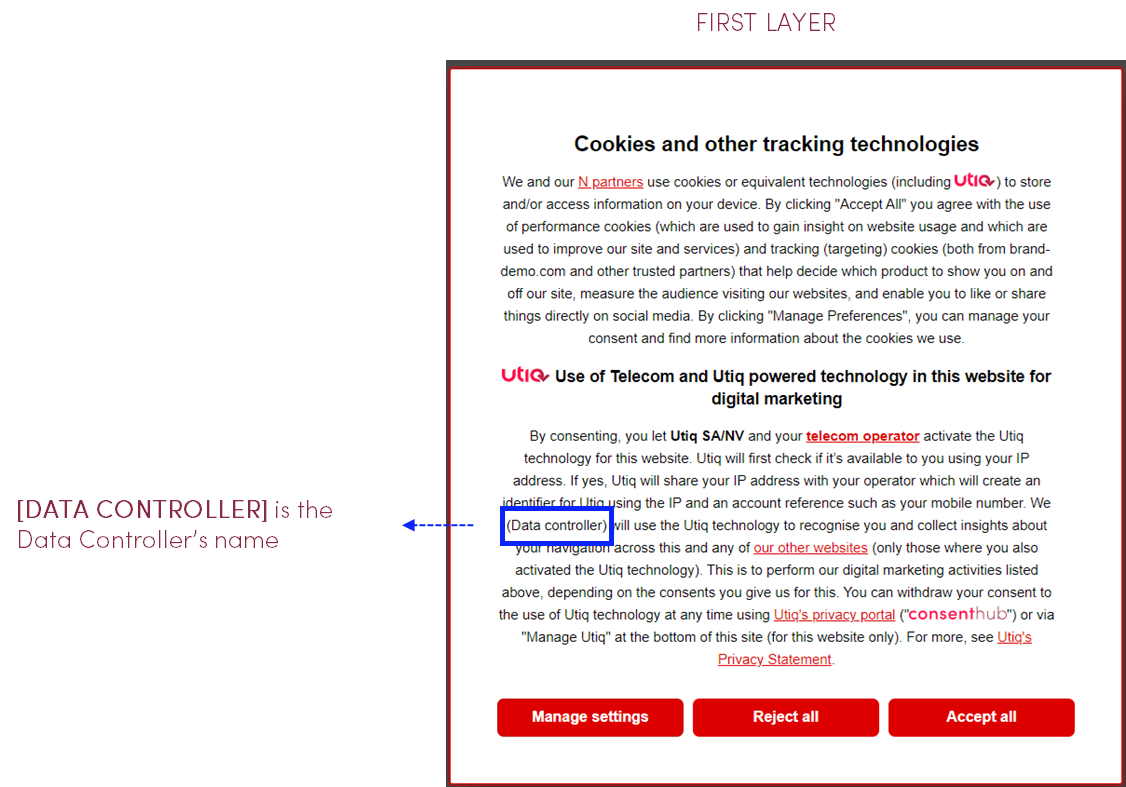
You will need to populate the dedicated configurable elements with your details: Data Controller’s name and legal form → the legal entity that owns the website as mentioned on the website’s Privacy Policy page
Clickable elements
The Utiq consent text (1st layer and Utiq purpose displayed in the 2nd layer of the CMP) contains clickable elements:
consenthub
Utiq’s Privacy Statement
telecom operator / supported internet connection
our other websites / listed here
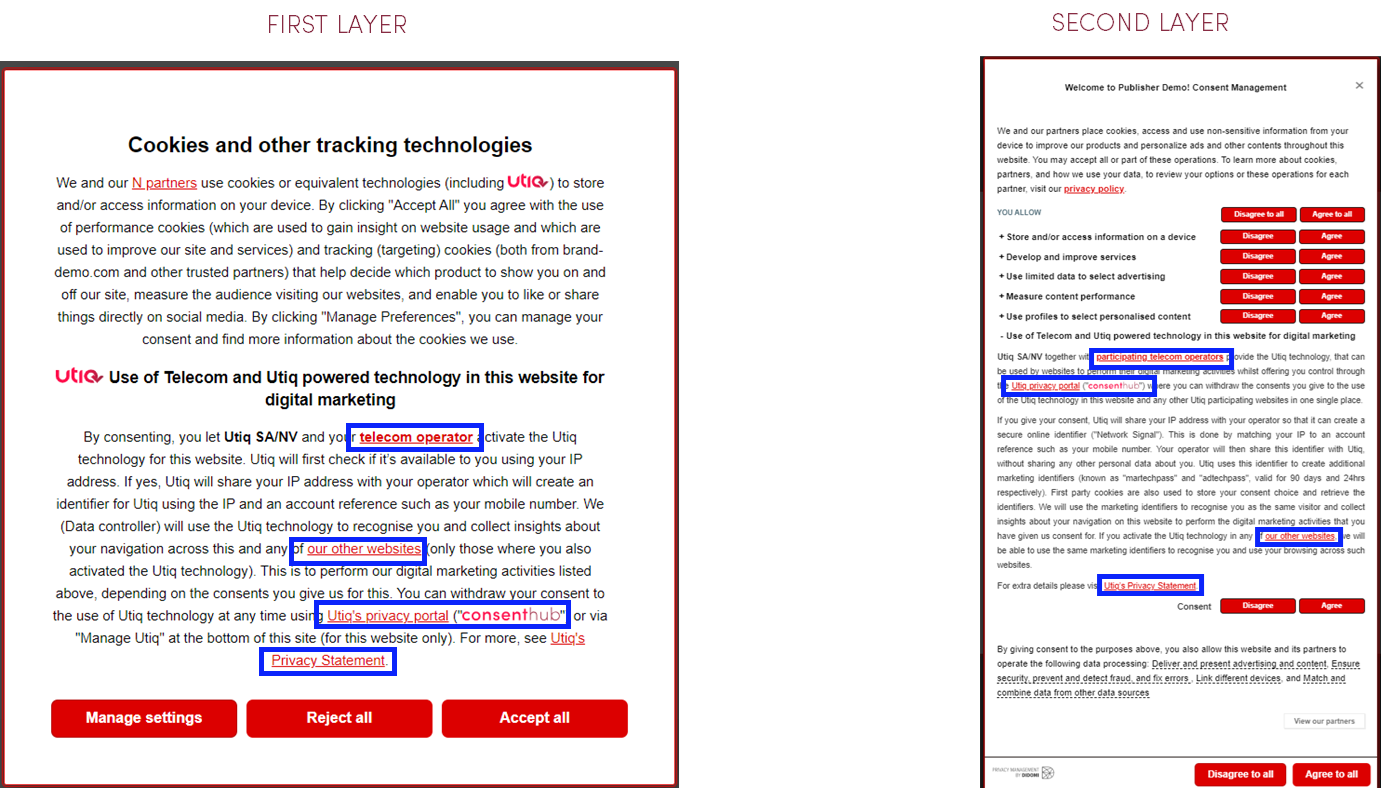
You will need to implement hyperlinks that open in a new page for clickable elements within Utiq consent text:
consenthub: https://consenthub.utiq.com/
Utiq’s Privacy Statement: https://consenthub.utiq.com/pages/privacy-statement
telecom operator / supported internet connection: the reference to participating telecom operators in scope within the Utiq consent text must be correctly hyperlinked and direct the user to the relevant section within Utiq’s Privacy Statement containing the list of all participating telecom operators per country → https://consenthub.utiq.com/pages/privacy-statement#telecom-operators
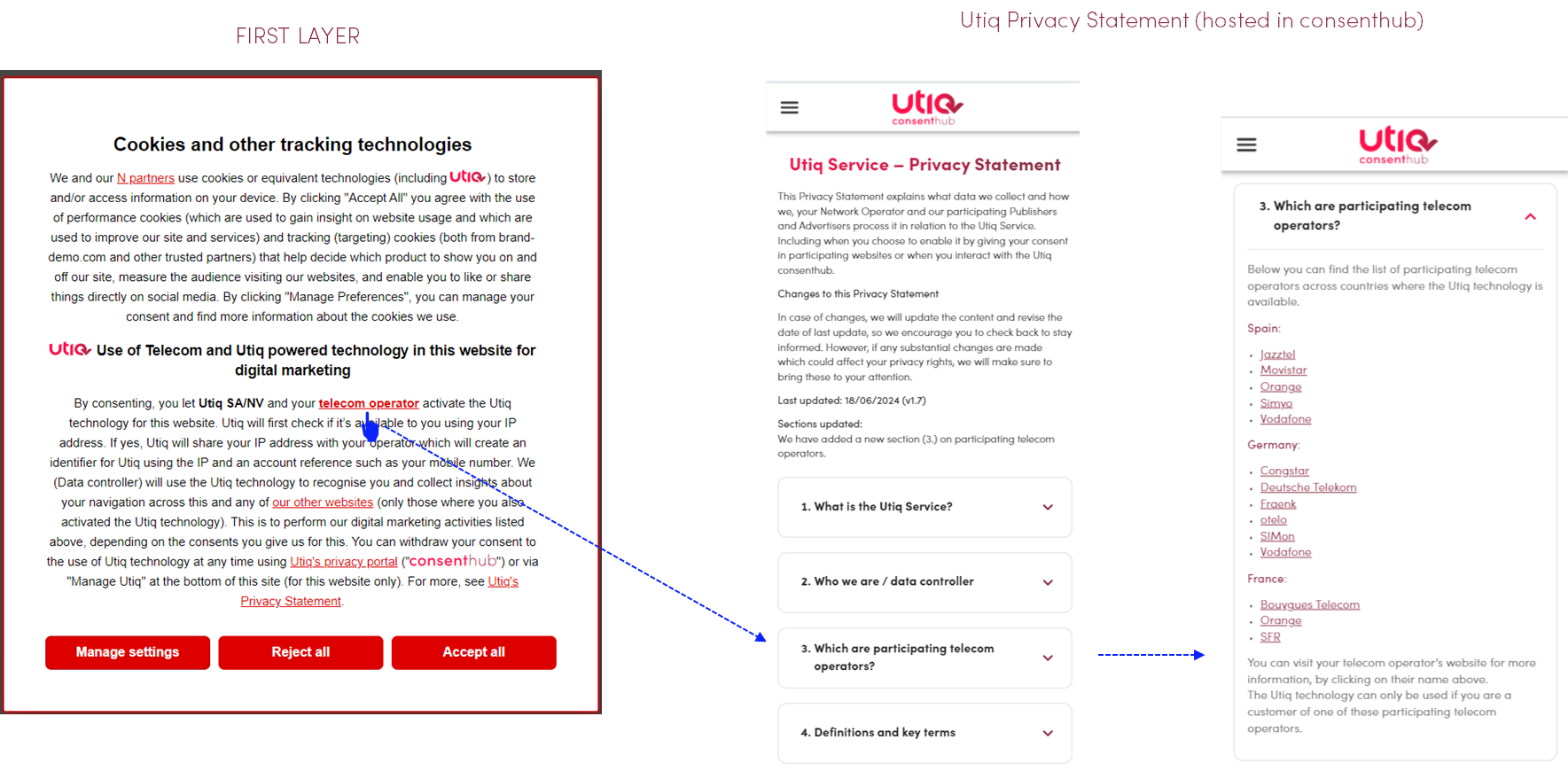
our other websites / listed here: the reference to other websites in scope within the Utiq consent text must be correctly hyperlinked and direct the user to the relevant section within the “Manage Utiq” page where there is the list of all such websites in scope (i.e., all websites that would make use of the same martechpass value) (see “2. Setup the dedicated “Manage Utiq” page linked via a footer hyperlink“).
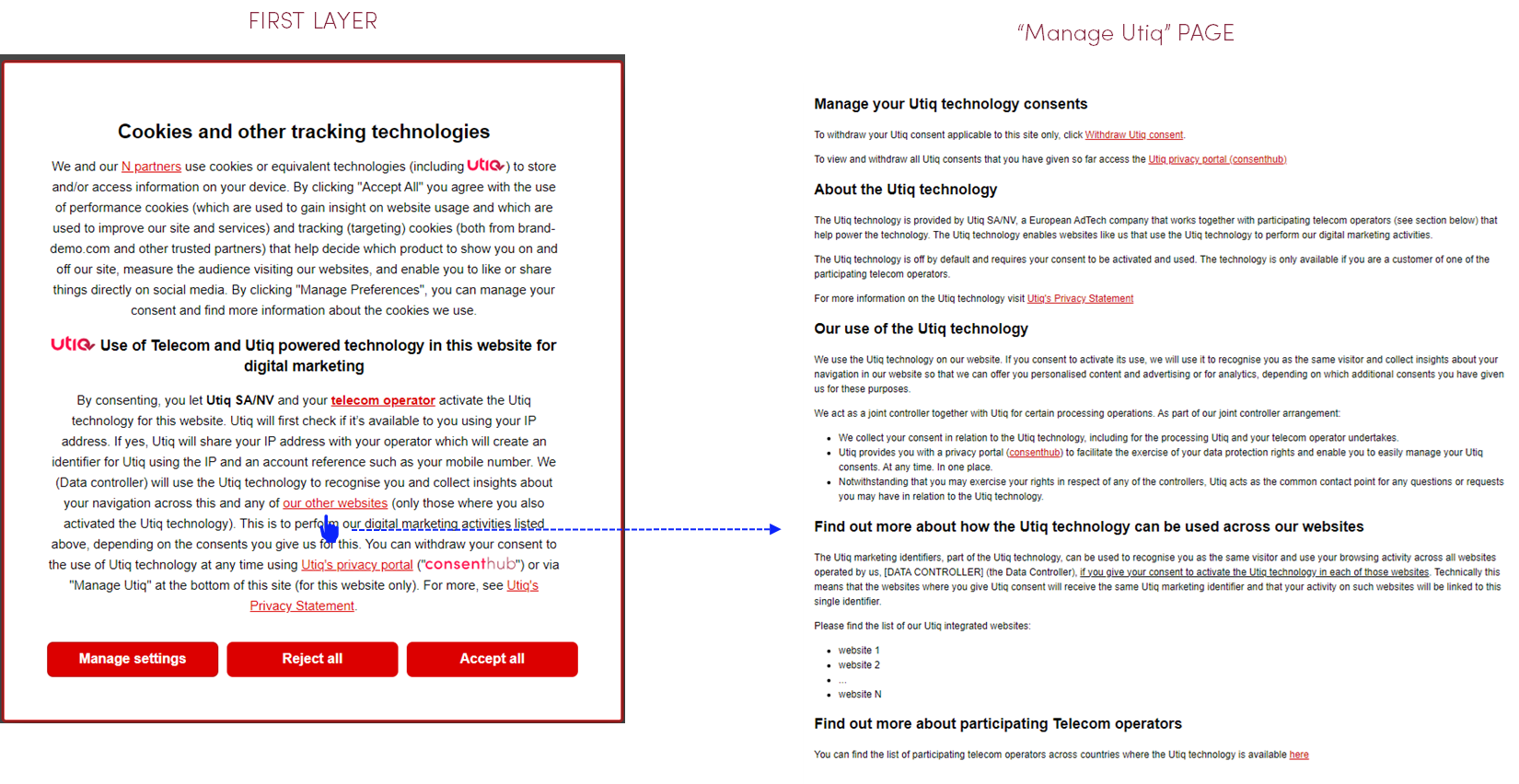
Utiq requires the implementation of 2 sections in the “Manage Utiq” page (see “2. Setup the dedicated “Manage Utiq” page linked via a footer hyperlink“) listing the cross domain websites in scope and participating telecom operators:
The reference to “our other websites” / listed “here” in scope within the Utiq consent text must be correctly hyperlinked and direct the user to a page listing all such websites in scope.
Data Controller without the cross-domain feature enabled shall remove that part of the sentence completely. The sentence should be as reported in the below table.
The relevant section in the “Manage Utiq” page can also be omitted.
The sentence to be used in the Utiq consent text in case of Data Controller without the cross-domain feature enabled, can be found here: Utiq Transparency Texts (for Advertisers and Publishers)The reference to “telecom operator” / “supported internet connection” within the Utiq consent text must be correctly hyperlinked and direct the user to the relevant section in Utiq’s Privacy Statement containing the list of all participating telecom operators per country → https://consenthub.utiq.com/pages/privacy-statement#telecom-operators
Consent synchronization with CMP-consenthub-“Manage Utiq” withdraw function
With the Utiq Integrated model, there are 3 ways for users to withdraw Utiq consents:
via the CMP: by re-opening the CMP and changing the Utiq preferences, the users can withdraw Utiq consent.
via the consent revocation dedicated functionality in the “Manage Utiq” page: users can revoke their Utiq consent directly through the site. The revocation will only apply to that site in this case.
via consenthub
Synchronization of the three options must be ensured.
Utiq SDK should be loaded on all site pages, to be able to ensure consent synchronisation of the user.
Consent Validity Timeframe
The consent validity timeframe (the time after which consent should be re-requested) for Utiq consents for the Integrated Model is aligned with your CMP consent validity timeframe and up to a possible 13 month maximum period.
Correct configuration of accept and reject functions
The CMP must be configured to ensure that Utiq calls are only triggered if user accepts Utiq consent. This means if the user either clicks on:
“accept all” or
accept Utiq custom purpose (“Use of Telecom and Utiq powered technology in this website for digital marketing”) and Utiq customer vendor.
Utiq technology must be off by default.
No Utiq calls to enable the Utiq technology shall be triggered if a user clicks on reject option.
Only strictly necessary cookies can be dropped if user clicks on reject option (i.e., utiq_consent_status).
Evidence of consent
Ensure that:
you are keeping track of the previous version of your Consent Notices that includes Utiq consent.
the evidence of consent feature in your CMP console is correctly capturing the user’s preferences for the Utiq consent.
How to integrate it
You can find the documentation to integrate it at the Tag Integrations section.
For any technical query on the implementation, please contact onboard@utiq.com
