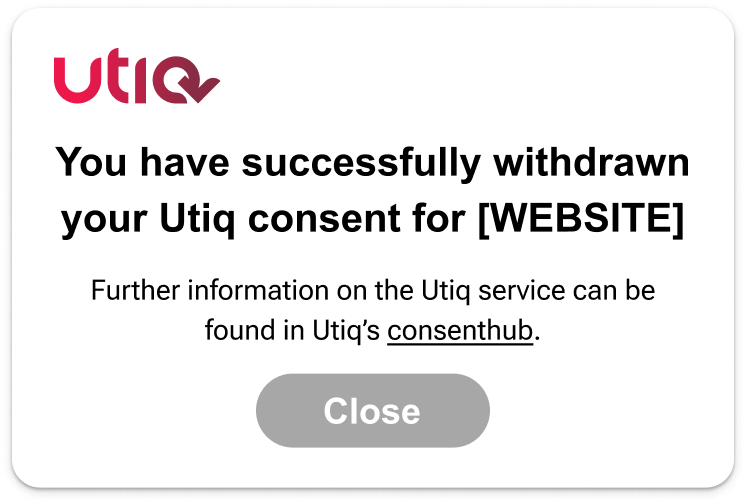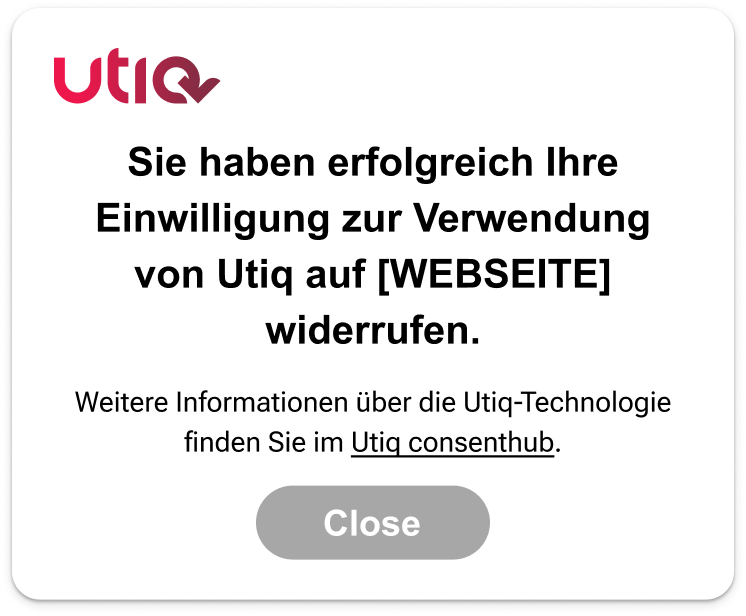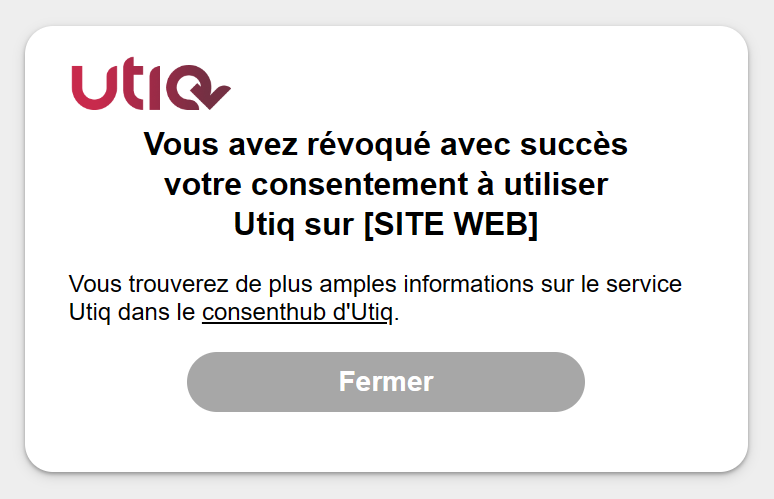2. Setup the dedicated “Manage Utiq” Modal or Page linked via a footer hyperlink
You must set up a dedicated “Manage Utiq” modal or page or accessible via a footer hyperlink in your digital property(ies) which should:
Enable users to revoke their Utiq consent directly through your digital property, at any time and in an easy and accessible way. The revocation will only apply to your digital property in this case.
Provide users with a way to easily access the Utiq consenthub to manage their Utiq technology.
Provide transparency information about the Utiq technology.
Provide transparency information about the participating telecom operators .
Provide transparency information about how the Utiq technology can be used across your digital properties (i.e., all digital propertyies that would make use of the same martechpass value).
Steps:
Create the “Manage Utiq” footer hyperlink in your digital property(ies)
Implement one of the two options linked to the Manage Utiq footer:
“Manage Utiq” modal
“Manage Utiq” page
1. Create the “Manage Utiq” footer hyperlink
This should be located in a visible and easily accessible place at the bottom of every page in your digital property(ies) (i.e., in the same way that links to sites’ privacy policies are traditionally presented).
Label the hyperlink using Utiq’s wording below to ensure consistency and clarity for users.
Where possible, Utiq wording should be replaced by Utiq logo:
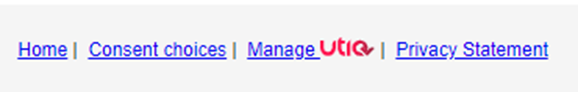
Example of the correct set-up:
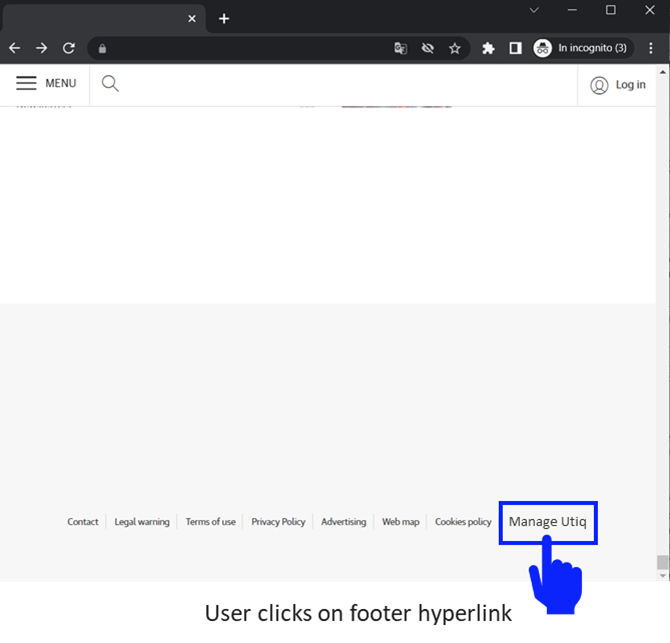
2.a. “Manage Utiq” modal
“Manage Utiq" modal has been created (replacing the page format previously used) to replicate the consenthub look and feel.
How it works: when the user clicks on the “Manage Utiq” footer hyperlink, a “Manage Utiq” modal is displayed on the same page to users, which:
will show the current “status” of the Utiq technology within the property, i.e., whether Utiq consent has been accepted or rejected (displayed via the 2 buttons which will also be coloured to visually reflect the status).
will enable the user to revoke Utiq consent for the digital property directly via the modal by selecting the “Reject” button.
Example of the correct set-up:
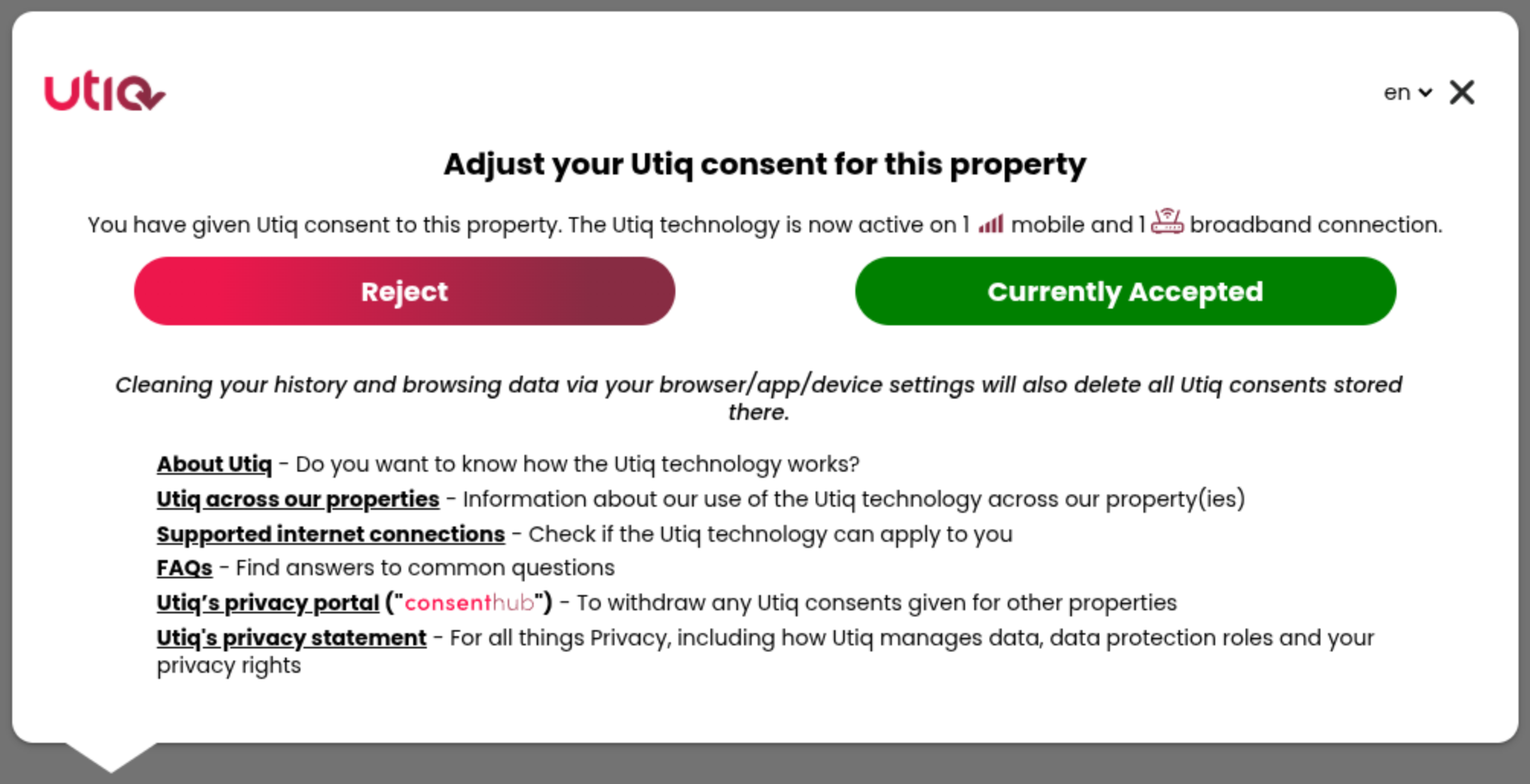
How to implement it
Utiq provides the “Manage Utiq” modal as out-of-the-box feature of the Web SDK.
The way to implement this is adding the below API in the “Manage Utiq” footer link as below, using English as example. Don’t forget to put your respective translated text within the <a> tag.
<a id="utiq__modal-manager" href="javascript:window.Utiq.queue.push(() => window.Utiq.API.showConsentModal())">Manage Utiq</a>Manage Utiq modal text
Manage Utiq modal text to date (this may be subject to change) can be found at the following link:
https://docs.utiq.com/docs/v4-0-advertisers-and-publishers
2.b. “Manage Utiq” page
“Manage Utiq" page is a dedicated page created using the look and feel of the digital property.
Example of the correct set-up:
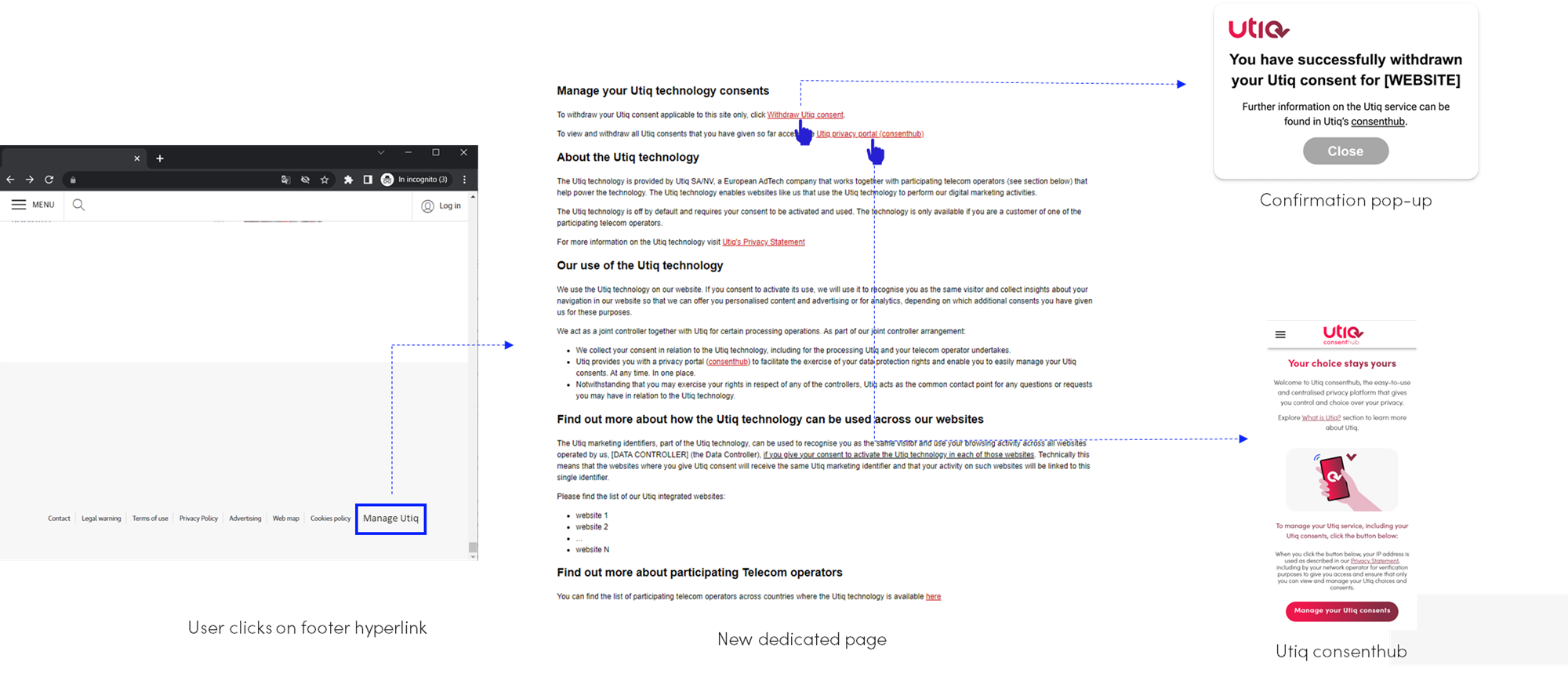
How to implement it
Implementation considerations:
Make sure you are not showing your main CMP in the “Manage Utiq” page.
The “Manage Utiq” footer and page should be always shown in participating websites at all times.
In case of additional websites in scope, the list must be updated, before the additional website goes live.
Use the Manage Utiq Dynamic <div> feature to automatically and easily integrate the whole Manage Utiq page requirements.
A. Add the relevant transparency text in the dedicated “Manage Utiq” page
You must display the wording within the dedicated “Manage Utiq” page created. When implementing the wording, ensure that you:
implement the wording that matches the language of your site;
check for any typos and/or errors;
check that all hyperlinks as highlighted work correctly and point to the correct source.
In case of additional websites in scope, the list must be updated, before the additional website goes live.
Manage Utiq page text
Manage Utiq page text to date (this may be subject to change) can be found at the following link:
Utiq Transparency Texts (for Advertisers and Publishers)
Manage Utiq URLs
The URL of Manage Utiq page should be created as per the below translations.
B. Set up the user functionalities in the dedicated “Manage Utiq” page
If you encounter any issues or have any questions on the technical implementation of the below functionalities, please contact onboard@utiq.com
Functionality 1: “Withdraw Utiq consent” link
When the user clicks on “Withdraw Utiq consent” link, you should invoke the revokeConsentWithPopup() JavaScript API. This should cause the Utiq consent for the site to be revoked immediately. A confirmation pop-up will be presented confirming consent was successfully revoked.
The way to implement this API in the link would be as below, using English as example. Don’t forget to put your respective translated text within the <a> tag.
<a href="javascript:window.Utiq.API.revokeConsentWithPopup()">Withdraw Utiq consent</a>Confirmation pop-up text:
Mockups:
Functionality 2: Enable “Utiq’s consenthub” and consenthub hyperlinks
The “Utiq’s consenthub” link and where “consenthub” is mentioned, should be hyperlinked and direct the user to: https://consenthub.utiq.com/
Functionality 3: Enable hyperlink to “Utiq’s Privacy Statement”
Where “Utiq’s Privacy Statement” is mentioned, this should be hyperlinked and direct the user to: https://consenthub.utiq.com/pages/privacy-statement
Functionality 4: Implement the list of cross-domain websites in scope (i.e., all websites that would make use of the same martechpass value)
The reference to “our other websites” within the Utiq consent text must be correctly hyperlinked and direct the user to the relevant section within the “Manage Utiq” page where there is the list of all such websites in scope (i.e., all websites that would make use of the same martechpass value).
Implement the list of all the cross-domain websites in scope (i.e., all websites that would make use of the same martechpass value).
The website in scope should follow the following guidelines:Mention only the website root domain. Subdomains that have the same root domain should not be mentioned.
Put all domains in alphabetical order, in format domain.xx with a hyperlink to this domain, opening in new tab.
Include all domains -same list- of same Data Controller on all Manage Utiq pages, even one current viewing.
In case of additional websites in scope, the list must be updated, before the additional website goes live.
Data Controller without the cross-domain feature enabled can omit this section.
[DATA CONTROLLER] should be populated with Data Controller’s name and legal form (i.e. the legal entity that owns the website as mentioned on the website’s Privacy Policy page).
Add ID on websites list title
On the <h2> attribute of paragraph title “Find out more about how the Utiq technology can be used across our websites” (using English as example) add the below id.
This will be needed when users click on the "our other websites" feature, to land the user on Manage Utiq page, and scroll to the specific paragraph.
<h2 id="manage-utiq-website-list">Find out more about how the Utiq technology can be used across our websites</h2>Add ID on domains list bullets
On the domains list bullets, add a wrapping <div> with the below id. This will be needed for our compliance monitoring, to verify that the correct domains are listed there.
<div id="manage-utiq-domain-list">
<ul>
<li>domain1.xx</li>
<li>domain2.xx</li>
<li>...</li>
<li>domainN.xx</li>
</ul>
</div>Functionality 5: Enable hyperlink to telecom operators’ dedicated section hosted in Utiq Privacy Statement in consenthub
Where “here” is mentioned in the following statement “You can find the list of participating telecom operators across countries where the Utiq technology is available here”, this should be hyperlinked and direct the user to the dedicated section in Utiq’s Privacy Statement: https://consenthub.utiq.com/pages/privacy-statement#telecom-operators