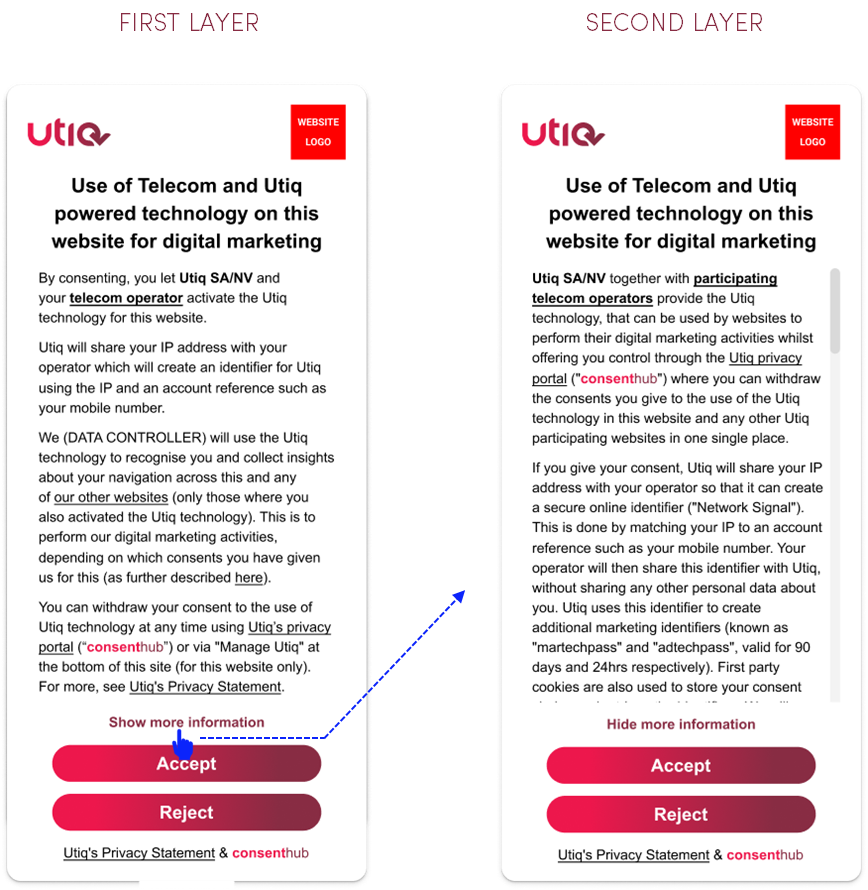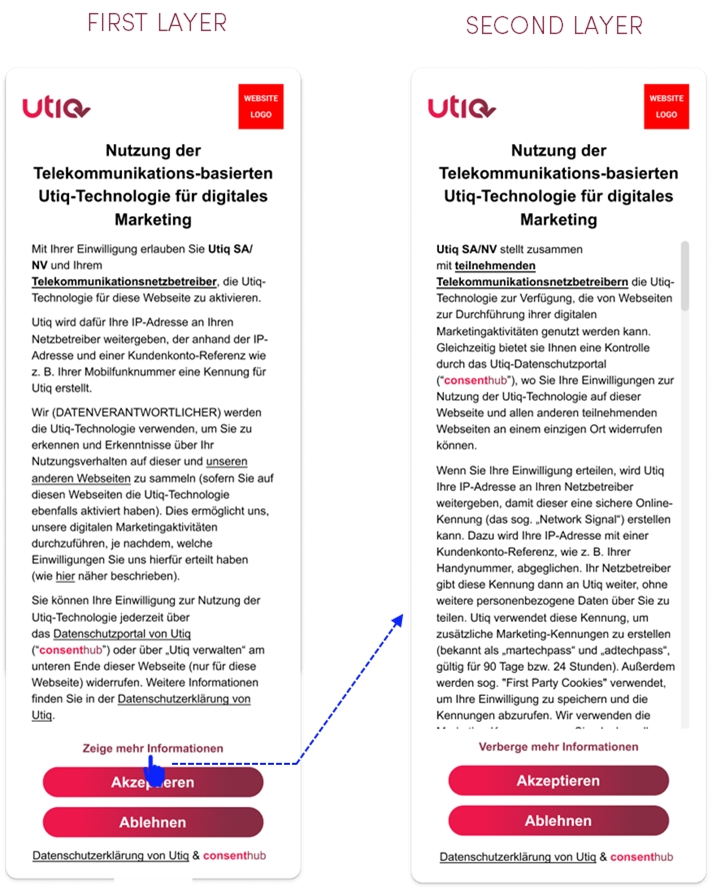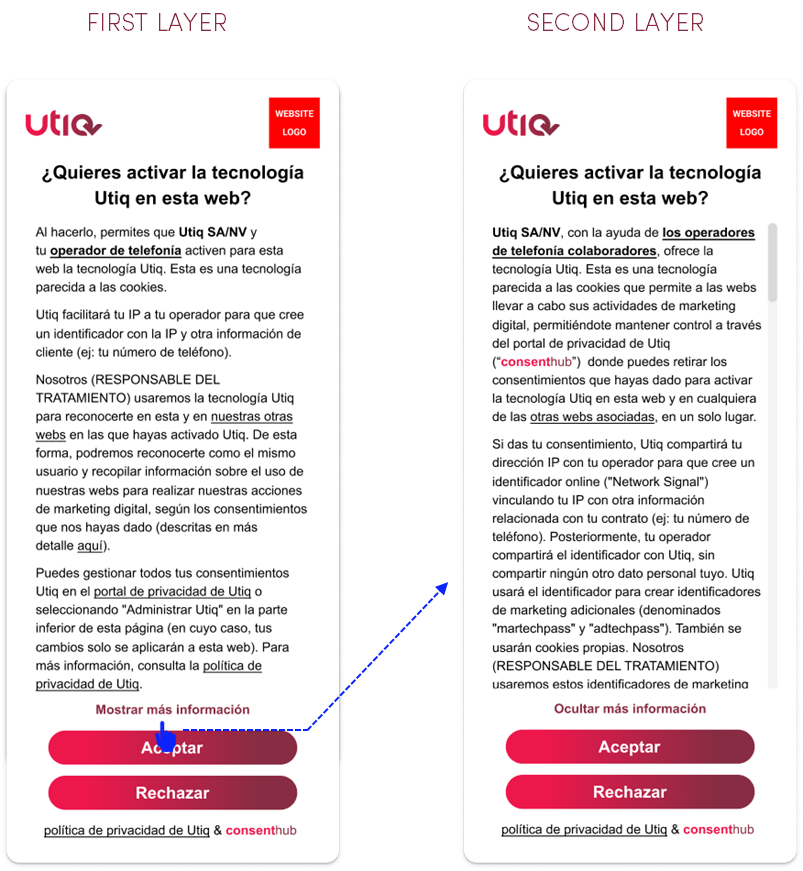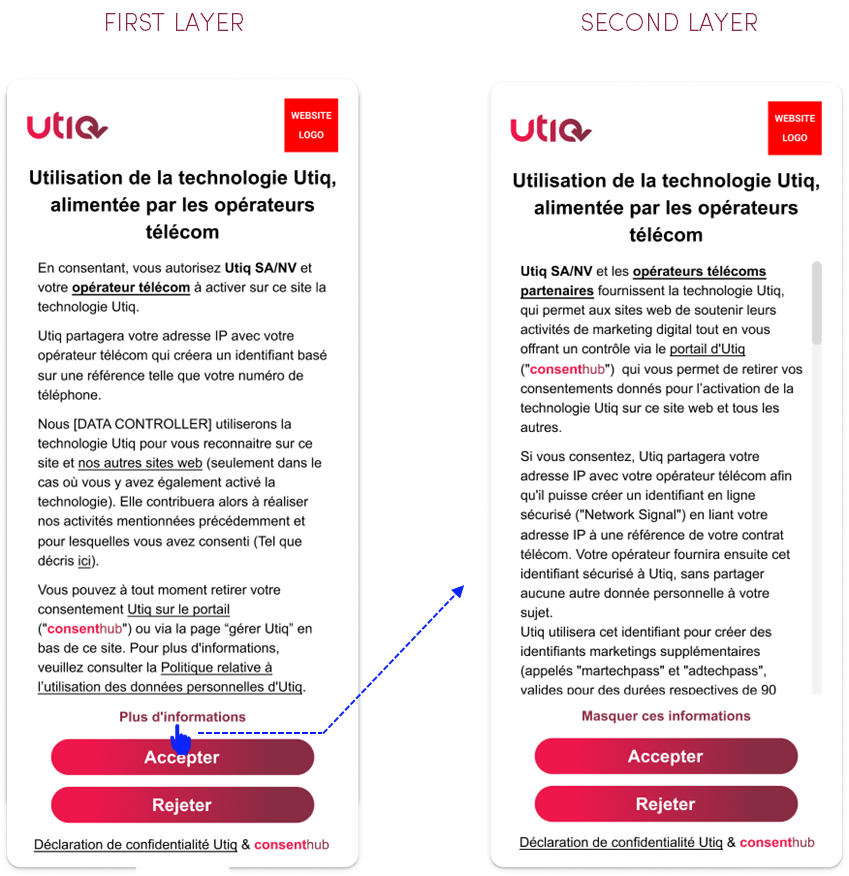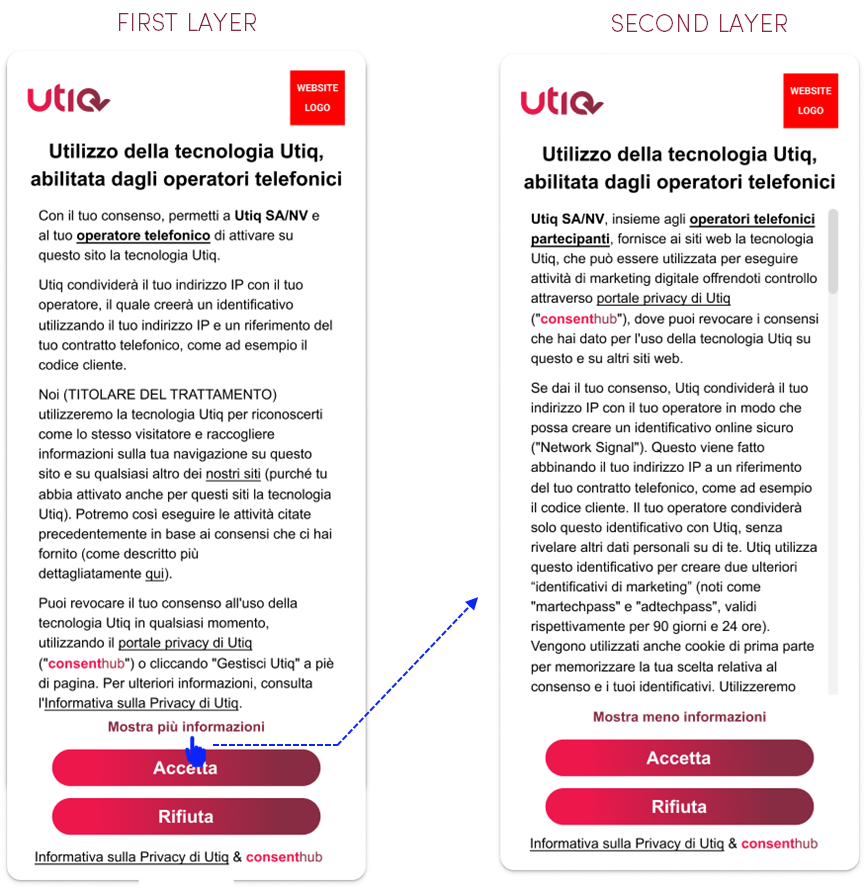1. Option B: Separate consent pop-up model
One of the consent options Utiq supports is the integration of the Utiq separate out-of-the-box consent pop-up (a separate pop-up box surfaced after the domain’s main CMP) to capture Utiq consent separately.
Utiq’s separate consent pop-up layout (mock-ups)
Mock-up of Utiq’s separate consent pop-up layout:
Utiq’s out-of-the-box consent pop-up characteristics
We provide a «Plug and Play» implementation of the Utiq dedicated consent pop-up to make the integration process as smooth as possible for Advertisers and Publishers and ensure consent is validly obtained. Specifically, it:
Fulfils all the privacy requirements to capture a valid consent and ensures their correct implementation.
Provides an optimised UX/UI for mobile and is already tested on different devices and browsers.
Ensures consent synchronisation between user’s preferences expressed in Advertiser/Publishers’ websites with Utiq’s consenthub.
Ensures it’s shown only to users browsing via an eligible Telecom Operator involved in the provision of the Utiq technology.
Already includes the Utiq consent text and design characteristics (including hyperlinks to Utiq’s privacy statement and consenthub).
Should be customised with the Advertiser/Publisher’s brand identity (e.g., colour palette, font, etc.).
Utiq’s separate pop-up customisation
Utiq’s separate pop-up should include the Advertiser/Publisher’s website logo and colour palette.
The allowed customisations are the following:
Item | Description | Example |
|---|---|---|
Logo asset | A file with your logo preferably in SVG format (we also accept PNG format). The logo filename should match your domain | For domain www.example.com the file name of the logo should be: example-com.svg |
Colour scheme | Any specific colours (Color RBG or HEX value) to be used unless we can use your site’s CSS. E.g.: change the default colour of the buttons | #054850 button colour, |
Square or rounded buttons | Chose to have the buttons rounded or squared. We also support settings the roundness. |
Ensure correct set-up of the consent capture journey
Example of the correct set-up:
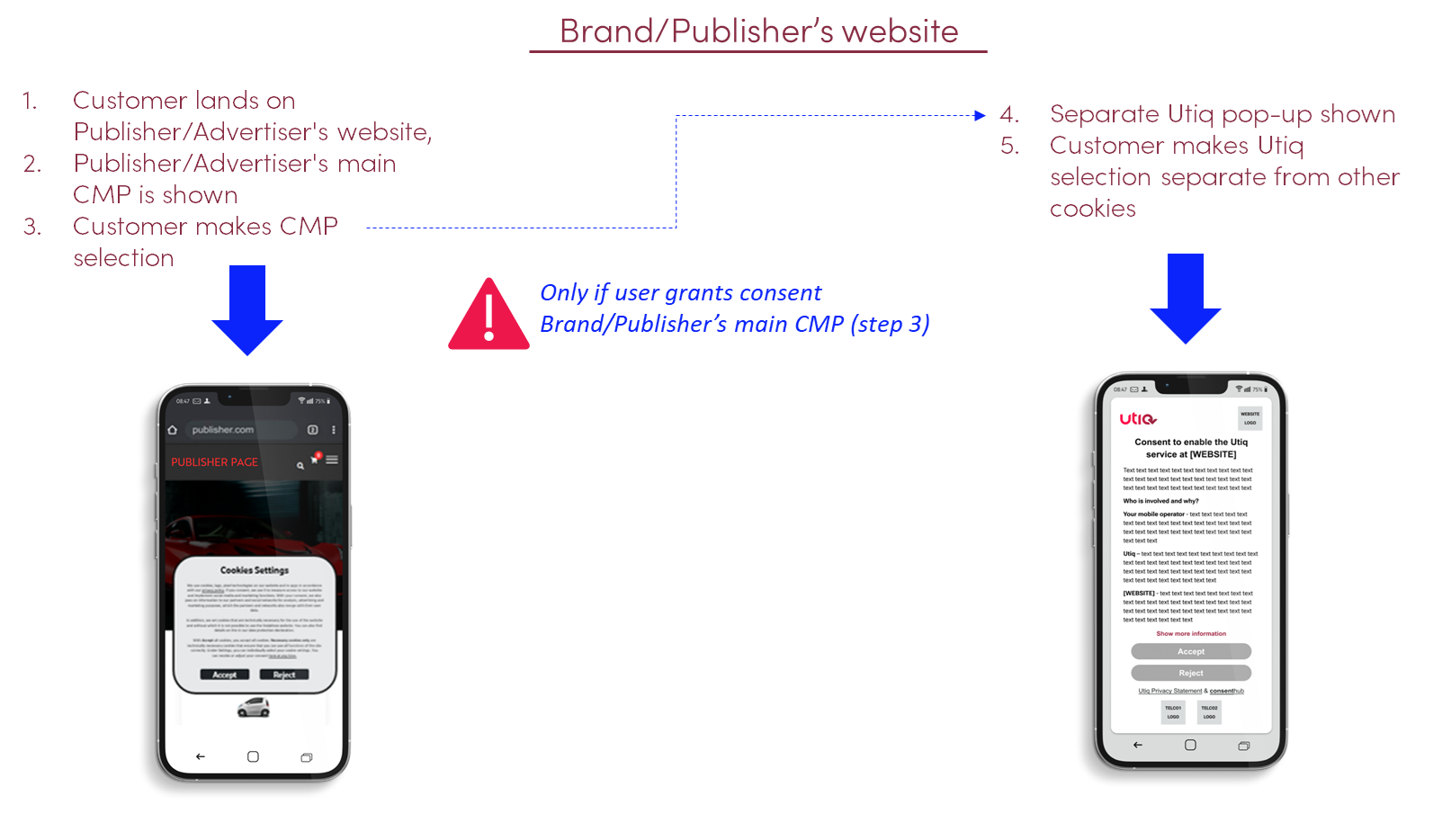
When to show the Utiq separate consent pop-up
You must set up the Utiq out-of-the-box dedicated consent pop-up so that it is only surfaced/presented to users if they have accepted all processing purposes in the site’s main CMP, i.e., user clicks on “accept all”.
Utiq’s separate pop-up should be shown either:
immediately after the main CMP acceptance, or
in the visitor’s next session
Consent validity timeframe
The consent validity timeframe for Utiq consents for the Utiq Separate pop-up Model is 180 days.
Consent synchronisation with consenthub-“Manage Utiq” withdraw function
With the Utiq Separate pop-up model, there are 2 ways for users to withdraw Utiq consents:
via the consent revocation dedicated functionality in the “Manage Utiq” page: users can revoke their Utiq consent directly through the site. The revocation will only apply to that site in this case.
via consenthub
Synchronization of the 2 options must be ensured.
Utiq SDK should be loaded on all site pages, to be able to ensure consent synchronisation of the user.
Utiq’s Consent Text for Separate pop-up model
The Utiq consent text has been carefully defined seeking to strike a balance between providing complete information on the processing and keeping the text brief and understandable for users as part of a layered approach to transparency. Specifically, the text addresses the purpose and scope of the processing, the nature of the personal data processed, retention periods, and the identity of controllers.
Utiq consent text to date (this may be subject to change) can be found at the following link:
Utiq Transparency Texts (for Advertisers and Publishers)
Set up the functionalities in the Utiq separate pop-up model text
Configurable elements
Utiq consent text contains configurable element “Data Controller”.
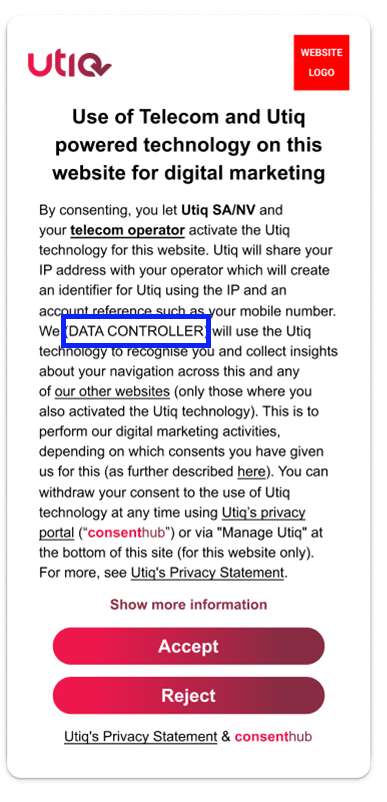
You will need to populate dedicated configurable elements with your details: Data Controller’s name and legal form → the legal entity that owns the website as mentioned on the website’s Privacy Policy page
Clickable elements
The Utiq consent text (1st layer and 2nd layer) contains clickable elements:
consenthub
Utiq’s privacy statement
(as further described here) / (as described here)
telecom operator / supported internet connection
our other websites / listed here
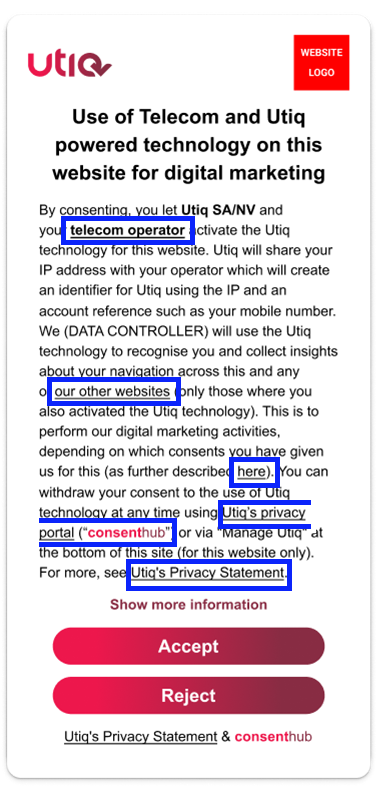
You will need to implement hyperlinks that open as a new page for clickable elements within Utiq consent text:
consenthub: https://consenthub.utiq.com/
Utiq’s privacy statement: https://consenthub.utiq.com/pages/privacy-statement
(as further described here) / (as described here): this function will open the Brand/Publisher’s own privacy statement.
telecom operator / supported internet connection: the reference to participating telecom operators in scope within the Utiq consent text must be correctly hyperlinked and direct the user to the relevant section within Utiq’s Privacy Statement containing the list of all participating telecom operators per country → https://consenthub.utiq.com/pages/privacy-statement#telecom-operators
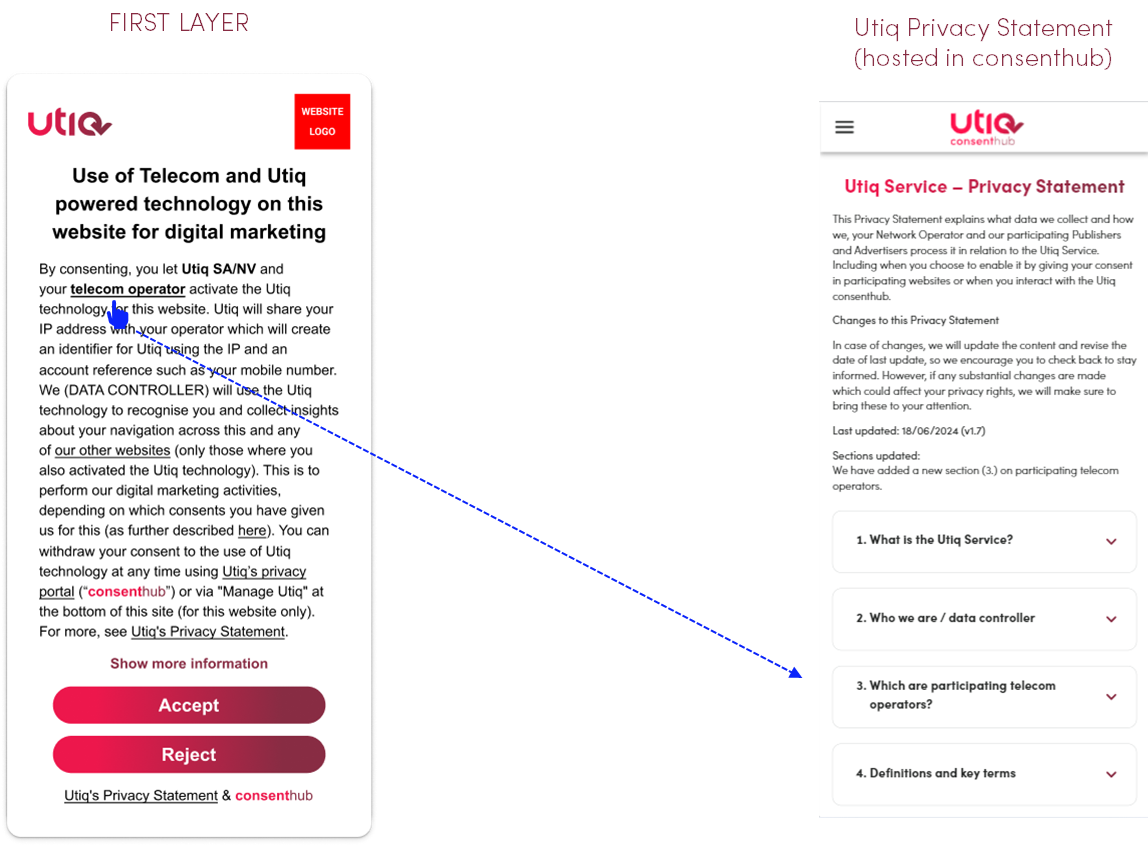
our other websites / listed here: the reference to other websites in scope within the Utiq consent text must be correctly hyperlinked and direct the user to the relevant section within the “Manage Utiq” page where there is the list all such websites in scope (i.e., all websites that would make use of the same martechpass value) (see “2. Setup the dedicated “Manage Utiq” page linked via a footer hyperlink“).
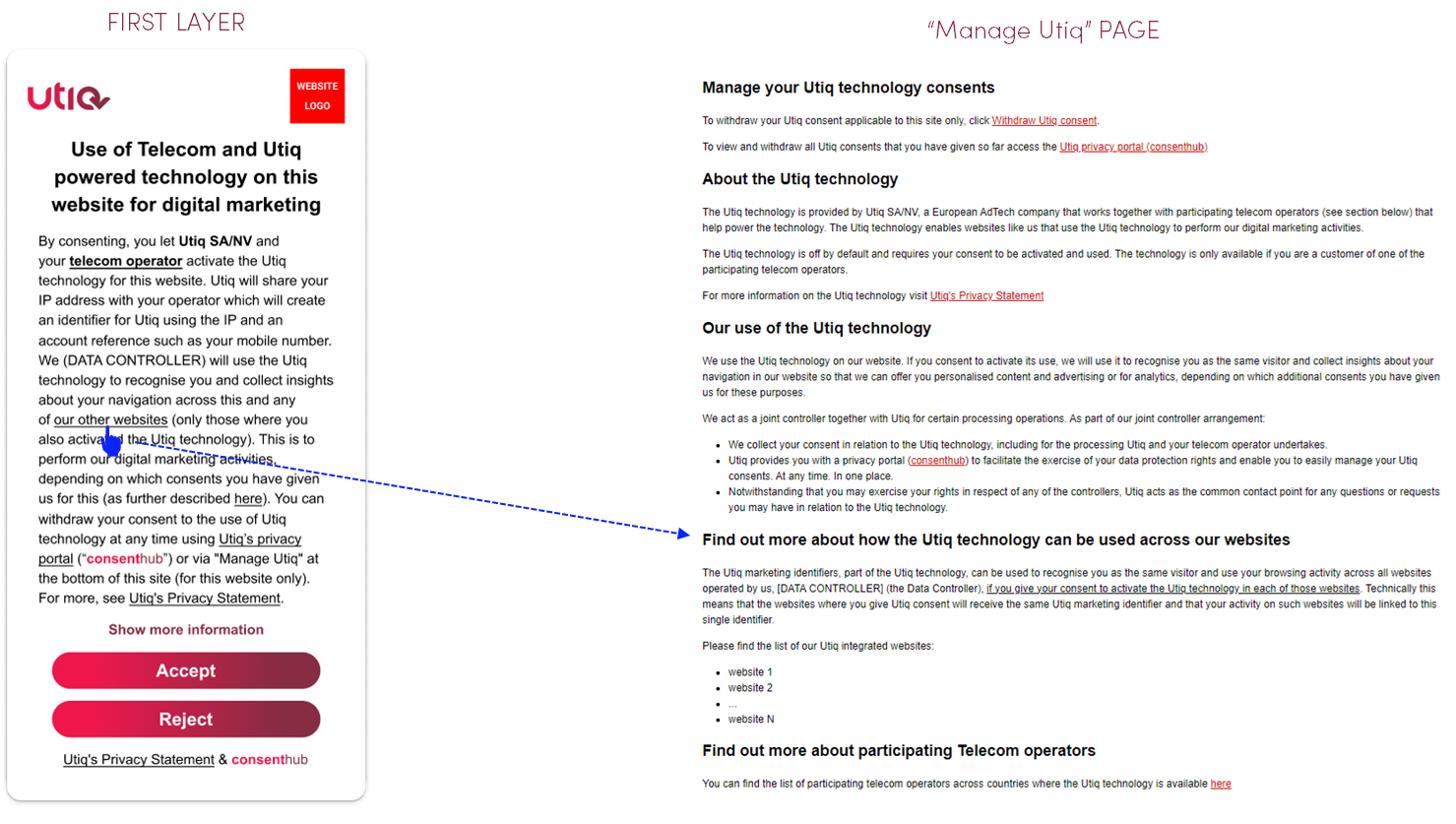
Utiq requires the implementation of 2 sections in the “Manage Utiq” page (see “2. Setup the dedicated “Manage Utiq” page linked via a footer hyperlink“) listing the cross domain websites in scope (i.e., all websites that would make use of the same martechpass value) and participating telecom operators:
The reference to “our other websites”/ listed “here” in scope within the Utiq consent text must be correctly hyperlinked and direct the user to a page listing all such websites in scope (i.e., all websites that would make use of the same martechpass value).
In case of additional websites in scope, the number must be updated, before the additional website goes live.
Data Controller without the cross-domain feature enabled shall remove that part of the sentence completely. The sentence should be as reported in the below table.
The relevant section in the “Manage Utiq” page can also be omitted.
The sentence to be used in the Utiq consent text in case of Data Controller without the cross-domain feature enabled, can be found here: Utiq Transparency Texts (for Advertisers and Publishers)The reference to “telecom operator” / “supported internet connection” within the Utiq consent text must be correctly hyperlinked and direct the user to the relevant section in Utiq’s Privacy Statement containing the list of all participating telecom operators per country → https://consenthub.utiq.com/pages/privacy-statement#telecom-operators
How to integrate it
You can find the documentation to integrate it at the Tag Integrations section.
For any technical query on the implementation, please contact onboard@utiq.com