Google Secure Signals
In this page, we will cover two key topics: first, an overview of what Google Secure Signals are; and second, how they are measured. The goal is to provide a clear understanding of both the concept and the methodology behind it.
1) What are Google Secure Signals
Google Secure Signals is an initiative that simplifies the integration of third-party technology for publishers. This program allows publishers to effortlessly implement tools for collecting signals, such as universal IDs, on their websites. These signals are then automatically transmitted to Google with minimal effort required from the publisher. Subsequently, Google forwards these signals to integrated buyers through Google OpenBidding and Google AdExchange. This streamlined integration enables publishers to incorporate their identity strategy within the Google tech ecosystem, leading to enhanced addressable inventory and improved monetization outcomes.
Publisher Google Secure Signals Integration
Utiq SDK is automatically sending the adtechpass to Google Ad Manager (GAM) as secure signal.
If you want to suppress this, you will need to do a small configuration to our SDK.
Publisher Google Ad Manager Configurations
Select Inventory, then Secure signals.
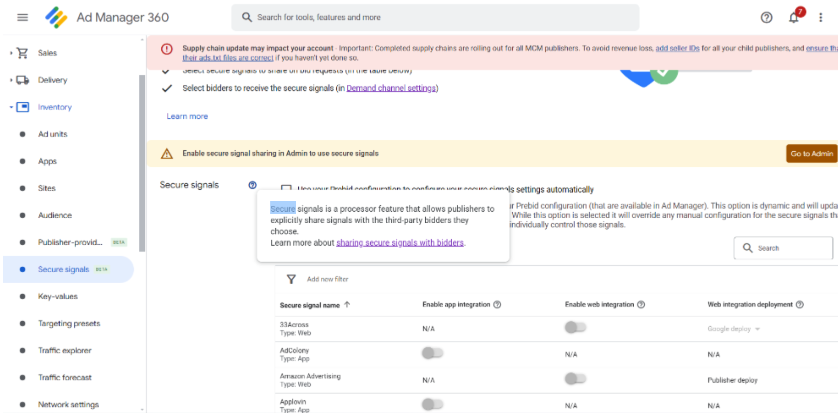
Activate Utiq:
Find Utiq and toggle enable web integration.
Select the "Publisher deploy" in drop down menu “Web integration deployment”.
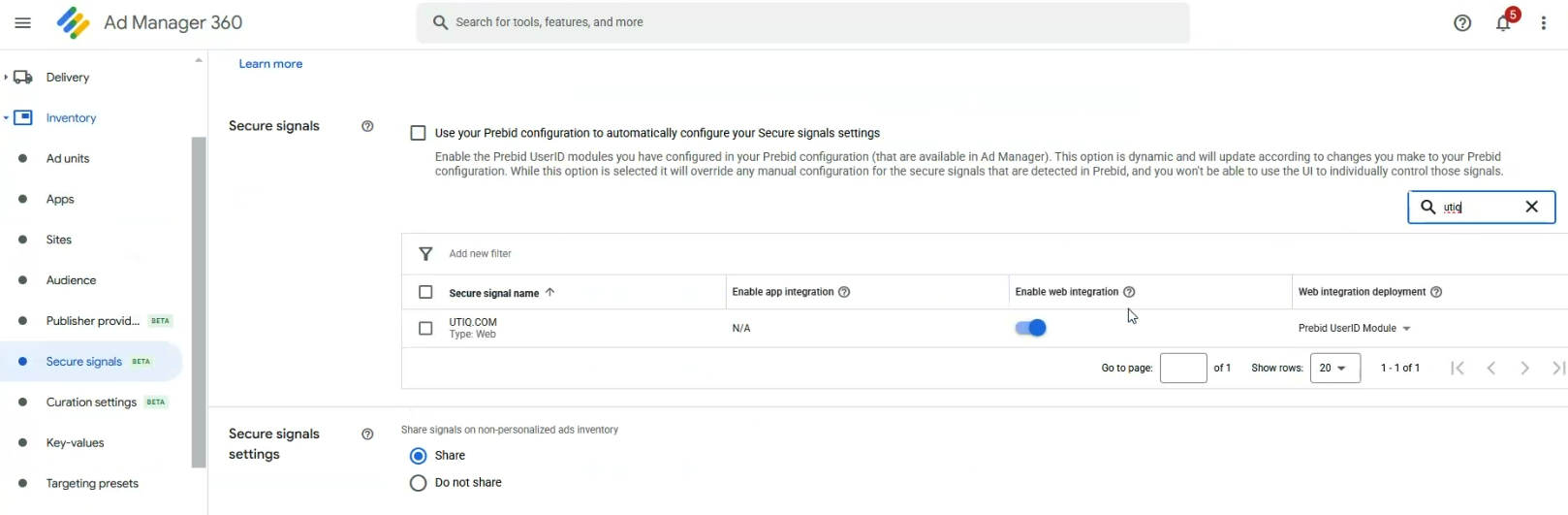
English Version

“Publisher deploy" in drop down menu “Web integration deployment”
2) How to calculate Utiq Secure Signal Penetration
📘 UTIQ Secure Signal Penetration – Methodology Overview
This page explains the methodology used to calculate the UTIQ Secure Signal Penetration rate. This metric helps us understand how often UTIQ’s secure signal is available within the impression stream.
📊 What is “UTIQ Secure Signal Penetration”?
This metric calculates the proportion of impressions where a secure UTIQ signal is present, using the following logic:
UTIQ Secure Signal Penetration =
COUNT of impressions where:
Signal Name = 'UTIQ.COM'
AND
Secure Signal Present = 'Present'
/
Total Impressions
🔍 Important Considerations
Total Impressions:
This refers to the total number of impressions at the base level, not a sum across impression IDs.
➕ Why? To avoid duplicates or overlaps in impression counts that might appear when grouping or aggregating by impression ID.
Signal Presence Filter:
The numerator only includes impressions where:
'Signal Name' = 'UTIQ.COM'
'Secure Signal Present' = 'Present'
✅ Use Cases
Tracking this metric allows us to:
Monitor UTIQ token penetration across campaigns.
Detect implementation issues or integration gaps.
Benchmark partners/platforms based on signal presence.
